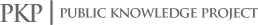Helpdesk Ticket Classification for Technician Assignment Routes Using BiLSTM
Abstract
Fast problem-solving is one of the main keys to a company's reputation. Currently, most of the company's business processes are accommodated by applications. Often, applications in companies experience problems due to internal and external factors. Users send a request to solve problems by submitting the problem to the helpdesk tool or application. The requests at the helpdesk tool or application do not go directly to the technician who has the authority to solve them but instead go to the operator first and then escalate to the technician to be resolved. This process affects the efficiency of problem-solving time. This study proposes the use of text classification with deep learning to complete operator work. The method proposed in this study is the BiLSTM method. The total data used in this research is 160,000 helpdesk request data by dividing the data by 128,000 resolved data as training data and 32,000 on-progress data as testing data or 80% training data and 20% testing data. The research was conducted using 13 labels for the technician assignment route process Performance measurement of this study using a confusion matrix which obtained an accuracy 91.18%, precision 95.05%, and recall 93.28%