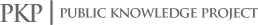Design of Daily Hindu Prayer Applications Based on Telegram Bot
Abstract
Telegram Instant Messaging, launched in August 2013, is an IM application. One of the advantages of telegram is processing instant messages by providing features for the wider community to use the Application Programming Interface. Bot is one of the APIs used in general to run an automatic job on computer programs. The implementation of bots has begun to be widely used. One of the advantages of Bot is that it can provide data that does not manage time to users. Bhagawad Gita and Hindu prayers can be accessed through many media, but not through instant messages. Users should still read books or search on websites to find sloka or prayers. One solution is to use the Telegram chat bot. Users only need to send commands to find information about Hindu sloka or prayers in the chat bot, after which the bot will respond according to the instructions that the user sent. The bot will look for these commands on the database system and send them to the user. PHP programming language or Hypertext PreProcessor with the language framework that will be used in building this system.