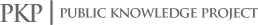Klasterisasi Frequently Asked Question menggunakan K-means Clustering
Abstract
Frequently asked questions are an important part of providing good service to customers. information provided in the form of questions and answers related to products, applications, companies that are available in detail, concise and easily accessible .The determination of the format of the frequently asked question list should be based on the questions asked by the customer so that they are relevant to the customer's needs. clustering the list of questions using K-means and TF-IDF as the feature extraction method provides an optimal solution of 50000 list questions divided into 18 clusters with a silhoutte coefficients = 00. each cluster is taken 1 document which will be a question in that category provided that the document has at most the term frequncy of the features on the cluster.
References
[2] Godwin Ogbuabor, Ugwoke, F. N, “Clustering Algorithm For A Healthcare Dataset Using Silhouette Score Value”, International Journal of Computer Science & Information Technology (IJCSIT), Vol 10, No 2, April 2018.
[3] Ade Riyani , Muhammad Zidny Naf’an , Auliya Burhanuddin, “Penerapan Cosine Similarity dan Pembobotan TF-IDF untuk Mendeteksi Kemiripan Dokumen”, Jurnal Linguistik Komputasional, Vol 2, No 1 Maret 2019.