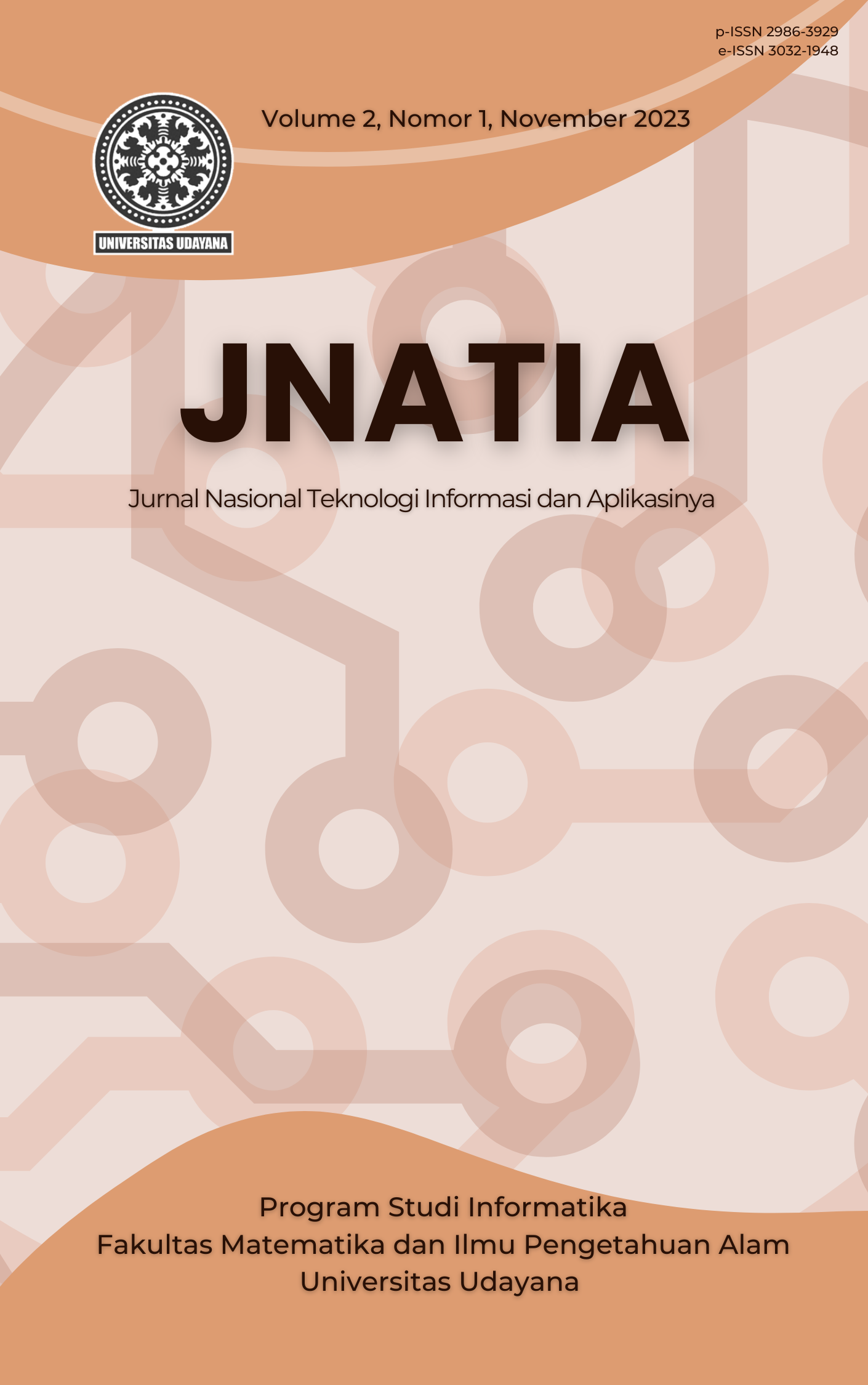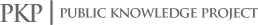Analisis Ulasan Produk Menggunakan Metode Naive Bayes Classifier
Abstract
Advancements in technology have shifted market activities towards e-commerce, resulting in a substantial increase in user-generated review data. Buyer reviews, which are comments provided after purchasing products online, serve as valuable feedback for sellers to enhance product quality and aid buyers in making informed decisions. However, manually analyzing a large volume of buyer reviews is time-consuming. To address this issue, sentiment analysis methods can be employed to automatically classify product reviews into positive and negative sentiment classes.. Sentiment analysis was conducted using Multinomial Naive Bayes in this study.. The data used were 400 pieces of data with a division of 80% as training data and 20% as test data. The preprocessing in this study are data cleaning, tokenization, normalization, stopword, and stemming. The feature extraction process is carried out by the Term-Frequency method. . Then the classification process is carried out using the Multinomial Naive Bayes method and tested using the Confusion Matrix method. The final results of this study showed that the Multinomial Naive Bayes method could carry out the product review data classification process well and obtained an accuracy value of 85%, a precision value of 77%, a recall value of 72%, and an f1-score value of 74%.