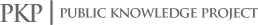Analisis Performa Write/Read Kompresi Delta Encoding pada Data Logging Menggunakan Go Benchmark
Abstract
Compression for data logging in environmental health monitoring is a serious concern. Recording of environmental health history is carried out by monitoring the fluctuations of the physical parameters. The record stored in a warehouse from the logging system will increase over time. So, that’s the reason why compression on time-series data logging is needed. But, the addition of compression algorithm like delta encoding allows for increased latency. Therefore, the performance of write/read of delta encoding must be analyzed. One method to analyze is the Go Benchmark. The test parameter used in this paper is the number of iterations and times per iteration taken from the Go Benchmark’s output. The other test parameter is compression ratio and storage saving taken from the size of data before and after compression. There are 4 tests case used: single data write, single data read, multiple data write, and multiple data read. As the result, single data write/read and multiple data read work optimally in delta compression with the similar test result with baseline. But multiple data write not working optimally with times per iteration 10,254 times higher than baseline.